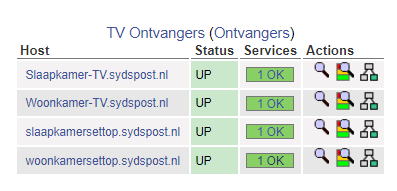Last Updated on 17 januari 2022 by Syds
Onlangs overgegaan op het Solcon glasvezel pakket. De meegeleverde Arris settop boxen registreren geen hostname in DNS, dus dat maakte het checken op beschikbaarheid van de settop box in Nagios onmogelijk. Een oplossing zou het toekennen van static ip-addressen aan de settop boxen op mijn DHCP-server zijn, maar dat is een beetje tegen mijn principes. Googlen naar “nagios check mac address” leverde niets op, alleen een post van een netwerkbeheerder van een hotel die van zijn 150 settop boxen alleen maar de MAC Addressen kende en het advies kreeg om ze allemaal maar een statisch IP address toe te kennen. Dus toen zelf maar een plugin geschreven.
In het kort doet de plugin een lookup in de arp tables of het mac address voorkomt, en zo ja, geeft het ip-address terug. Vervolgens voer ik een reguliere check_ping uit op dit ip-address, en geef het resultaat terug aan Nagios.
Hieronder de plugin:
pi@raspberrypi:/usr/local/nagios/libexec $ cat check_mac_address.sh
#!/bin/bash
while getopts "M:" OPTION;
do
case $OPTION in
"M") # Assign MAC_ADDRESS
MAC_ADDRESS="$OPTARG"
;;
esac
done
if [ -z $MAC_ADDRESS ]; then
# we need this parameter to continue
EXIT_STRING="CRITICAL: MAC_ADDRESS variable has not been set!\n"
EXIT_CODE=2
else
IP_ADDRESS=$(arp -a | grep -i $MAC_ADDRESS | awk '{print $2}' | tr -d "()")
if [ -z $IP_ADDRESS ]; then
EXIT_STRING="WARNING: MAC Address not found\n"
EXIT_CODE=1
else
EXIT_STRING=$(/usr/local/nagios/libexec/check_ping -H $IP_ADDRESS -w 3000.0,80% -c 5000.0,100% -p 5)
EXIT_STRING=$(echo $EXIT_STRING | tr '[:lower:]' '[:upper:]')
if [ $(echo $EXIT_STRING | grep "PING OK" | wc -l) -eq 1 ]; then
EXIT_CODE=0
elif [ $(echo $EXIT_STRING | grep "WARNING" | wc -l) -eq 1 ]; then
EXIT_CODE=1
else
EXIT_CODE=2
fi
fi
fi
echo "$EXIT_STRING\n"
echo "$EXIT_CODE\n"
exit $EXIT_CODE
Plugin is ook te download van Github: https://github.com/sydspost/check_mac_address
De plugin kent maar 1 optie, namelijk -M <mac address>.
Vervolgens twee commando’s toegevoegd aan /usr/local/nagios/etc/objects/commands.cfg, namelijk check_mac_address, die bovenstaande plugin aanroept en een dummy check, check-dummy-alive.
define command {
command_name check_mac_address
command_line $USER1$/check_mac_address.sh -M $MAC_ADDRESS$
}
define command {
command_name check-dummy-alive
command_line $USER1$/check_dummy 0
}
De dummy check zorgt ervoor dat de default check command in je host template altijd een “OK” oplevert. Om dit te bewerkstellingen passen we de parameter check_command in de host-definitie aan. In mijn geval resorteren de settop boxen onder de host definitie “ontvanger”. De check_command parameter passen we aan naar de dummy check “check-dummy-alive”
# TV ontvanger definition template
# This is NOT a real device, just a template!
define host {
name ontvanger ; The name of this host template
use generic-host ; This template inherits other values from the generic-host template
check_period 24x7 ; By default, Linux hosts are checked round the clock
check_interval 5 ; Actively check the host every 5 minutes
retry_interval 1 ; Schedule host check retries at 1 minute intervals
max_check_attempts 10 ; Check each Linux host 10 times (max)
check_command check-dummy-alive ; Default command to check Linux hosts
notification_period Once_a_day_morning ; Linux admins hate to be woken up, so we only notify during the day
; Note that the notification_period variable is being overridden from
; the value that is inherited from the generic-host template!
notification_interval 30 ; Resend notifications every 2 hours
notification_options d,u,r ; Only send notifications for specific host states
contact_groups admins ; Notifications get sent to the admins by default
register 0 ; DON'T REGISTER THIS DEFINITION - ITS NOT A REAL HOST, JUST A TEMPLATE!
check_interval 1
retry_interval 1
check_period 24x7
notification_interval 60
first_notification_delay 0
}
Tot slot veranderen we het check command in de service definitie van de settop boxen. In mijn geval zijn die gedefinieerd in het configuratiebestand “tv_ontvanger.cfg”. Hieronder een voorbeeld van die service definitie
define service {
use generic-service
host_name slaapkamersettop.sydspost.nl
service_description Mac Address Ping
check_command check_mac_address!-M a4:98:13:6e:ed:de
}
Het resultaat ziet er dan zo uit